How Netflix protects kids and parental responsibility

The company also cares about kid programming that includes TV shows and movies. In April 2016 it released “Kong: King of the Apes.” It’s a Netflix-exclusive animated web series set in 2050. Kong is a wanted giant ape for wrecking havoc at Alcatraz Island’s Natural History and Marine Preserve. But Kong was framed by an evil scientist bent on terrorizing the world with his army of huge robot dinosaurs.
What can parents do to customize preferences and settings for their children who view Netflix’s streaming programs? Each user account can create up to five user profiles. For example, a parent can create a profile for herself, one for her 10-year-old son and another for her 12-year-old daughter. These profiles will automatically select content based on the interest of the child. Parents can assign maturity levels for each child’s profile, which ranges from Little Kids to Adult.
Netflix’s parental control setting has four maturity levels that include Little Kids, Older Kids, Teens, and Adults. For example, Little Kids restricts content to anything G rated while Older Kids covers G and PG-rated content. Teen shows include G and PG as well as PG-13 and TV-14 (not recommended for anyone under 14 years of age). Adult rated shows permit access to all-content. Maturity levels vary by region and country, so Netflix determines what is appropriate for each level.
Jessa Barron, Content Manager at NextAdvisor, Inc., a company that compares and reviews Internet services, says, “Because parents themselves don’t decide on what content falls under each maturity level setting, it’s hard to determine what Netflix will and won’t allow your children to watch on its platform. That’s why it’s essential for parents to explore the shows with their children and check in to see what shows are available to them.”
In other words, don’t let Netflix usurp your parenting powers. Be hands on and discover appropriate content together with your children. For example, a ten-year old will realize fast the Kong series is fantasy, but a younger sibling might be frightened due to the violent content of some scenes.
Even though Netflix partners with Common Sense Media, a non-profit company that educates and advocates for families regarding safe technology and media for kids, parents can’t disable or block specific shows. Barron says, “Something parents will want to remember is that while Netflix does give you the option to add a PIN code to your account, there’s no way to block a specific show, movie, or genre—the PIN code will only limit access to the maturity levels, which are determined by Netflix, not the user or account holder.”
So again, be hands on and at least sit through the first fifteen minutes of a show with your children to ensure it’s a movie you don’t mind your kids viewing.
Though Netflix has taken some effort to keep children safe while watching movies and TV shows streamed into your living room television or family computer, some parents are not satisfied with the company’s efforts. The solution to their dissatisfaction is simple. They just need to maintain open lines of communication with their children and discuss the shows their kids enjoy watching.
Michael Thal is the author of The Koolura Series.
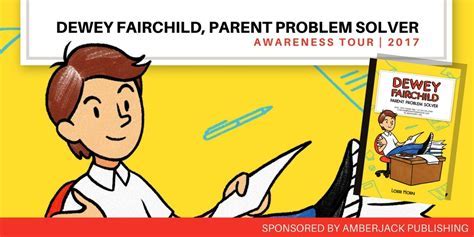


It’s good that Netflix does this.